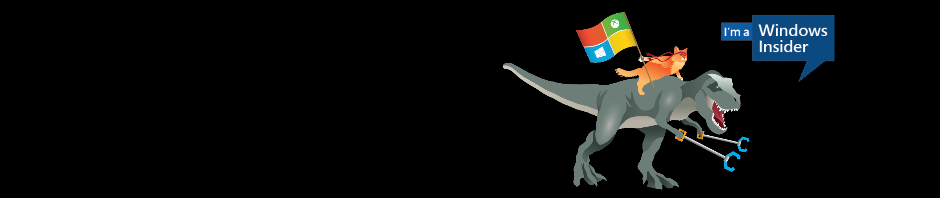-
Recent Posts
Recent Comments
- qmatteoq on Prism for Xamarin Forms – Handling platform specific code (Part 4)
- prakashdaleyardi on Prism for Xamarin Forms – Handling platform specific code (Part 4)
- qmatteoq on Migrate your Windows 8 apps from Release Preview to RTM
- Arockia jenitha on Migrate your Windows 8 apps from Release Preview to RTM
- qmatteoq on Prism for Xamarin Forms – Handling platform specific code (Part 4)
Archives
- November 2023
- September 2016
- August 2016
- February 2016
- January 2016
- December 2015
- October 2015
- September 2015
- August 2015
- January 2015
- December 2014
- November 2014
- July 2014
- June 2014
- April 2014
- March 2014
- January 2014
- December 2013
- November 2013
- October 2013
- September 2013
- August 2013
- July 2013
- June 2013
- May 2013
- April 2013
- March 2013
- February 2013
- January 2013
- December 2012
- November 2012
- October 2012
- September 2012
- August 2012
- July 2012
- June 2012
Tag Cloud
- App Studio
- Async
- Azure
- Caliburn
- Database
- Fast App Resume
- Funambol
- GDR3
- Mangopollo
- Maps
- Microsoft
- MVP
- MVVM
- Nokia
- Panorama
- Prism
- Skydrive
- SQLite
- Telerik
- Template10
- Unit testing
- Universal Windows Platform
- Windows
- Windows 8
- Windows 10
- Windows Phone
- Windows Phone 8
- Windows Phone Week
- wpdev
- WP Dev Fusion
- Xamarin
- Xamarin Forms
Categories
Awards
Category Archives: Windows 8
How to deal with WebView and overlaying elements in Windows 8
The WebView control is very useful to display HTML pages and elements into a Windows Store application. For example, I use in my blog’s application to display the content of a post, formatted to be easily read on a tablet … Continue reading
Having fun with Azure Mobile Services – Integrating with Windows 8
In the previous post we’ve introduced Azure Mobile Services and we learned how to configure and create them. If you’ve followed all the steps of the previous post, you should have now a service up & running that allows to … Continue reading
Having fun with Azure Mobile Services – The setup
Azure Mobile Services is one of the coolest feature that has been recently added on top of Azure. Basically, it’s a simple way to generate and host services that can be used in combination with mobile applications (not only Microsoft … Continue reading
How to create and debug a background task in Windows 8 – Part 1
Finally, after many tries, I’ve been able to find which is the correct way to create, configure and debug a background task in Windows 8. Let’s make a little step backward: like in the Windows Phone world, Windows 8 apps … Continue reading
How to override the default color of a ProgressBar in a Windows 8 application
So you’re doing Windows 8 development and, very likely, your app needs to display some data. Rarely this data is immediately available: maybe you need to download it, or you have to parse it before displaying it. Here comes in … Continue reading